QuickBooks File Optimization Service: Speed Up, Shrink Down, and Stabilize Your Data
Introduction: Is Your QuickBooks File Slowing You Down?
As your business grows, so does your QuickBooks data file. Over time, this can lead to sluggish performance, longer load times, unexpected errors, and even file corruption. If you're experiencing delays while running reports, opening company files, or working in a multi-user setup, it's time to consider a solution that goes beyond routine maintenance.
That’s where our QuickBooks File Optimization Service comes in.
We help QuickBooks users across all industries condense, clean, and optimize their company files for better speed, stability, and network performance—without losing any transactional data.
What is QuickBooks File Optimization?
QuickBooks File Optimization, also known as file condensing or cleanup, is a specialized service designed to improve the overall performance and reliability of your QuickBooks company file. This process involves:
· Condensing/Shrinking the Data File: We reduce the file size by clearing out unneeded or redundant data that builds up over time.
· Re-indexing the File: This improves the way QuickBooks searches and accesses data, making day-to-day operations faster.
· Removing Garbage Data: We clean out temp entries, hidden fragments, and log files that no longer serve a purpose.
· Optimizing Network Performance: Smaller, optimized files respond faster across multi-user networks, reducing lag and crashes.
· Preventing File Corruption: Optimized files are more stable and less likely to develop errors or become corrupted over time.
Key Benefits of Our QuickBooks Optimization Service
· Faster Performance: Run reports, process transactions, and navigate your data with greater speed and efficiency.
· Reduced File Size: Smaller files load faster, backup quicker, and are easier to maintain.
· Error Prevention: An optimized file is less prone to crashes, data damage, or corruption.
· No Data Loss: Unlike some "condense" tools that remove transactions, our method preserves 100% of your data.
· Improved Network Access: Ideal for multi-user environments where delays and crashes slow down collaboration.
How Does the Optimization Process Work?
Our QuickBooks File Optimization Service follows a proven workflow to ensure both safety and performance:
1.
Secure File
Submission
You provide a copy of your QuickBooks data file using our secure transfer
system.
2.
Initial File
Review
Our team analyzes your file to assess file size, performance issues, and
potential corruption risks.
3.
Optimization
Process
We run a full cleanup: removing temp data, re-indexing lists and transactions,
and condensing excess bulk without deleting any records.
4.
Final Testing
& Delivery
Once the process is complete, we test the optimized file for stability,
accuracy, and speed before securely returning it to you.
Who Should Use This Service?
This service is ideal for:
· Businesses with QuickBooks files larger than 150MB (Pro/Premier) or 1GB (Enterprise)
· Companies experiencing slow system performance, lag, or crashing
· Teams working in multi-user mode with frequent freezing or connection drops
· Anyone preparing their QuickBooks file for year-end closing, audits, or accountant review
· Users concerned about long-term file stability and corruption prevention
Why Choose Us?
Our team has worked with thousands of QuickBooks users across the US and Canada. We understand the structure of QuickBooks files inside and out—and our results speak for themselves.
· Over 20 years of experience
· Proven file optimization strategies that deliver real results
· No upgrades required—we work with your current version of QuickBooks
· Money-back guarantee if you’re not satisfied
If you're having problems with your QuickBooks data, we can fix it. Guaranteed.
Ready to Optimize Your QuickBooks File?
Improving performance doesn’t have to mean starting over. With our QuickBooks File Optimization Service, your existing company file becomes leaner, faster, and more stable—without any loss of history or critical data.
Please fill out the form below, and a representative will contact you during business hours to begin the process.
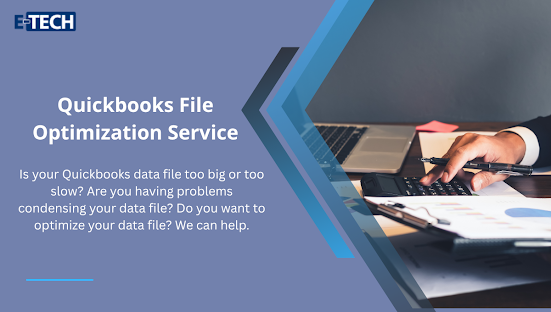.png)



Comments
Post a Comment