SuperCalc Conversion: Streamlining Your Data Transition
SuperCalc, once a popular spreadsheet application, has seen reduced usage in favor of more modern tools like Microsoft Excel and Google Sheets. However, many users still have valuable data stored in SuperCalc formats that need to be converted for use in these contemporary programs. This blog will guide you through the process of SuperCalc conversion, ensuring that your data transitions smoothly and retains its integrity.
Understanding SuperCalc
SuperCalc was a pioneering spreadsheet application developed in the 1980s. It allowed users to perform complex calculations, create charts, and analyze data, similar to what modern spreadsheet programs do today. Despite its historical significance, the file formats used by SuperCalc are not compatible with most current software. Therefore, conversion is essential for users looking to access and utilize their data in modern applications.
Why Convert SuperCalc Files?
Access Modern Features: Transitioning to applications like Excel or Google Sheets enables users to take advantage of advanced features such as collaborative editing, extensive formula libraries, and better data visualization tools.
Data Integrity: Converting files ensures that your data remains intact and usable, allowing you to maintain historical records without loss.
Compatibility: Modern applications support a wider range of file formats, ensuring that your data can be easily shared and collaborated on with others.
How to Convert SuperCalc Files
Method 1: Using Conversion Software
Several dedicated conversion tools can help you convert SuperCalc files to formats compatible with modern spreadsheet applications.
Download Conversion Software: Look for reputable software specifically designed for converting SuperCalc files. Some popular options include:
- LibreOffice: An open-source office suite that can open SuperCalc files and save them in formats like XLSX or ODS.
- SuperCalc File Converter: Various third-party tools exist that can directly convert SuperCalc files to modern formats.
Install and Launch: Install the software and open it on your computer.
Import SuperCalc Files: Use the "Open" or "Import" function to load your SuperCalc files into the software.
Choose Output Format: Select the desired output format (such as XLSX or CSV) for your converted files.
Convert and Save: Initiate the conversion process and save the newly created files to your desired location.
Method 2: Manual Conversion Using LibreOffice
If you prefer a free and open-source solution, LibreOffice is an excellent option:
Download and Install LibreOffice: Download LibreOffice from its official website and install it on your computer.
Open the SuperCalc File: Launch LibreOffice Calc and go to File > Open. Browse for your SuperCalc file.
Review the Data: Once opened, review the data to ensure everything is intact.
Save in a Modern Format: Go to File > Save As, choose a modern format like XLSX or ODS, and save the file.
Method 3: Online Conversion Tools
If you prefer not to install software, online conversion tools can also help:
Find a Reputable Online Converter: Search for online conversion services that support SuperCalc files. Websites like Zamzar or Online-Convert may be useful.
Upload Your File: Follow the prompts to upload your SuperCalc file.
Select Output Format: Choose the desired output format (like XLSX).
Convert and Download: Initiate the conversion and download the converted file once the process is complete.
Best Practices for Data Conversion
- Backup Your Data: Always create backups of your original SuperCalc files before conversion to prevent data loss.
- Review Converted Files: After conversion, check the integrity and formatting of your data to ensure everything transferred correctly.
- Keep Original Files: Maintain a copy of the original SuperCalc files for reference in case any issues arise post-conversion.
Conclusion
Converting SuperCalc files to modern formats is an essential step for users looking to leverage their data with contemporary spreadsheet applications. Whether using dedicated software, LibreOffice, or online tools, the process can be straightforward and efficient. By following the methods outlined above, you can ensure that your valuable data transitions smoothly, allowing you to harness the full potential of modern spreadsheet features.
#SuperCalc #DataConversion #FileConversion #DataManagement #TechSolutions
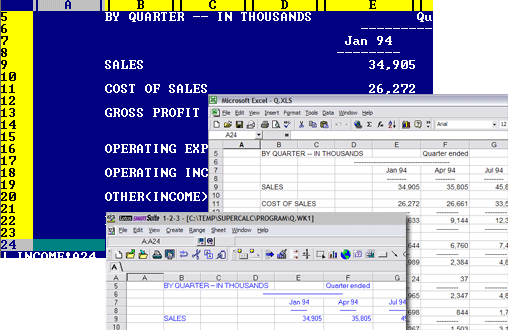


.png)
.png)
Comments
Post a Comment